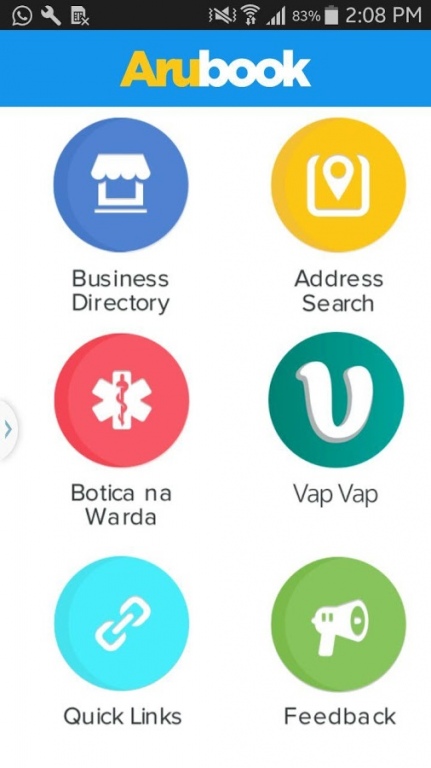Arubook 3.1.1
Free Version
Publisher Description
Business directory
Arubook is a local business directory application for Aruba. With Arubook you can find up to date information on more than 8.000 companies on Aruba and much more.
Have up to date business information at your fingertips anytime, anywhere. You can find any local business listing, click-to-call a business, browse business websites, and find detailed information on business profile pages.
Address Search
A database with over 45.000 address locations provides you with the best tool to find almost any address on the island. This allows you to find the address you are looking for with pin-point precision.
Pharmacy on duty
It always is a comfortable feeling to know which pharmacy is on duty. Now you can see which one is on duty with only one click.
Events
A list of interesting upcoming events on Aruba can be found here.
Quicklinks
Quicklinks is a shortcut to the most searched for information, like arrival and departure time of airplanes.
Feedback
Give us your positive feedback or points to improve via the feedback link.
The Arubook application for iPhone® and Android devices helps you find businesses quickly and easily.
About Arubook
Arubook is a free app for Android published in the Office Suites & Tools list of apps, part of Business.
The company that develops Arubook is Arubook NV. The latest version released by its developer is 3.1.1.
To install Arubook on your Android device, just click the green Continue To App button above to start the installation process. The app is listed on our website since 2017-01-06 and was downloaded 6 times. We have already checked if the download link is safe, however for your own protection we recommend that you scan the downloaded app with your antivirus. Your antivirus may detect the Arubook as malware as malware if the download link to arubook.pack is broken.
How to install Arubook on your Android device:
- Click on the Continue To App button on our website. This will redirect you to Google Play.
- Once the Arubook is shown in the Google Play listing of your Android device, you can start its download and installation. Tap on the Install button located below the search bar and to the right of the app icon.
- A pop-up window with the permissions required by Arubook will be shown. Click on Accept to continue the process.
- Arubook will be downloaded onto your device, displaying a progress. Once the download completes, the installation will start and you'll get a notification after the installation is finished.